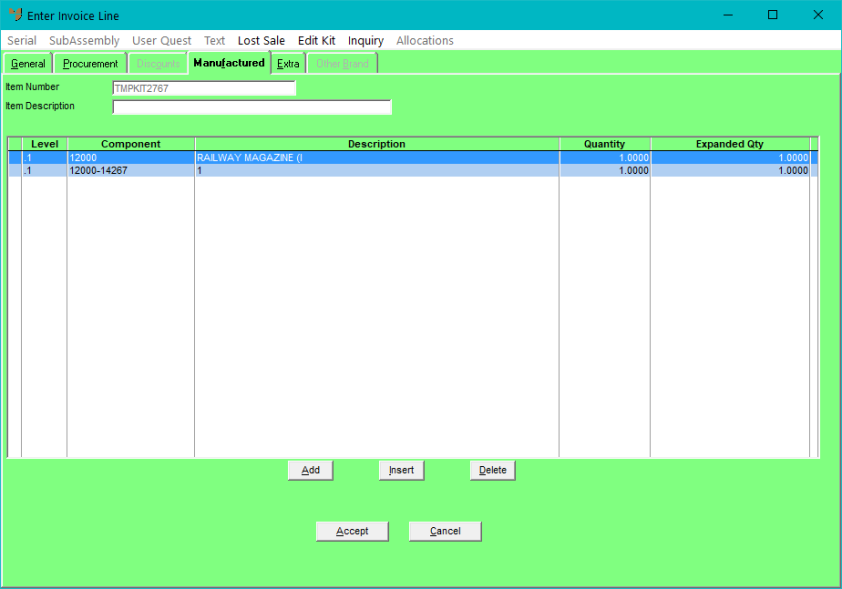
Use this tab to add or edit components for a manufactured kit item.
Refer to "Entering Invoice Lines - Supply Chain (v2.8)".
Note that this tab is only ungreyed for manufactured kit items.
Micronet displays the Enter Invoice Line screen - Manufactured tab.
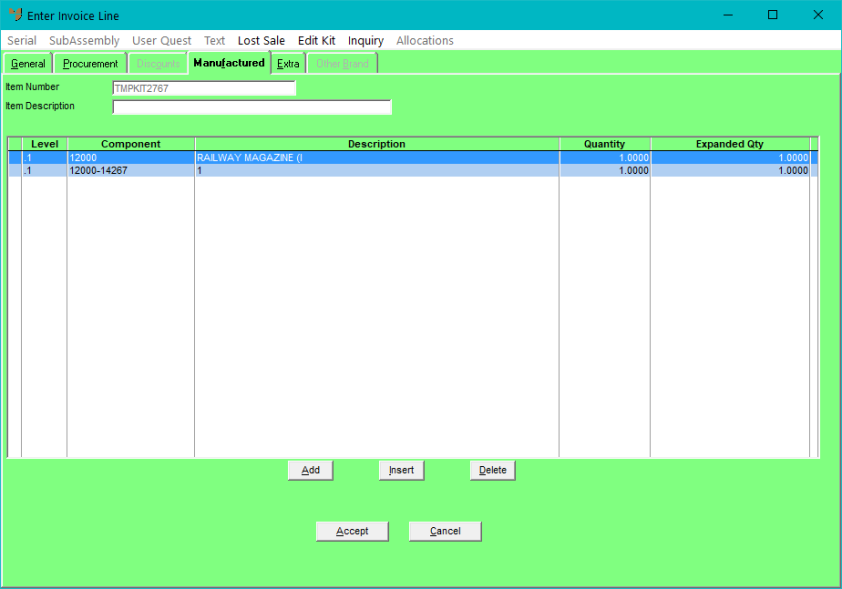
When you select Add or Insert, Micronet displays the Edit Kit Component screen – see "Enter Invoice Line - Edit Kit" for more information.
The Discounts tab on the Enter Invoice Line screen is not currently used.